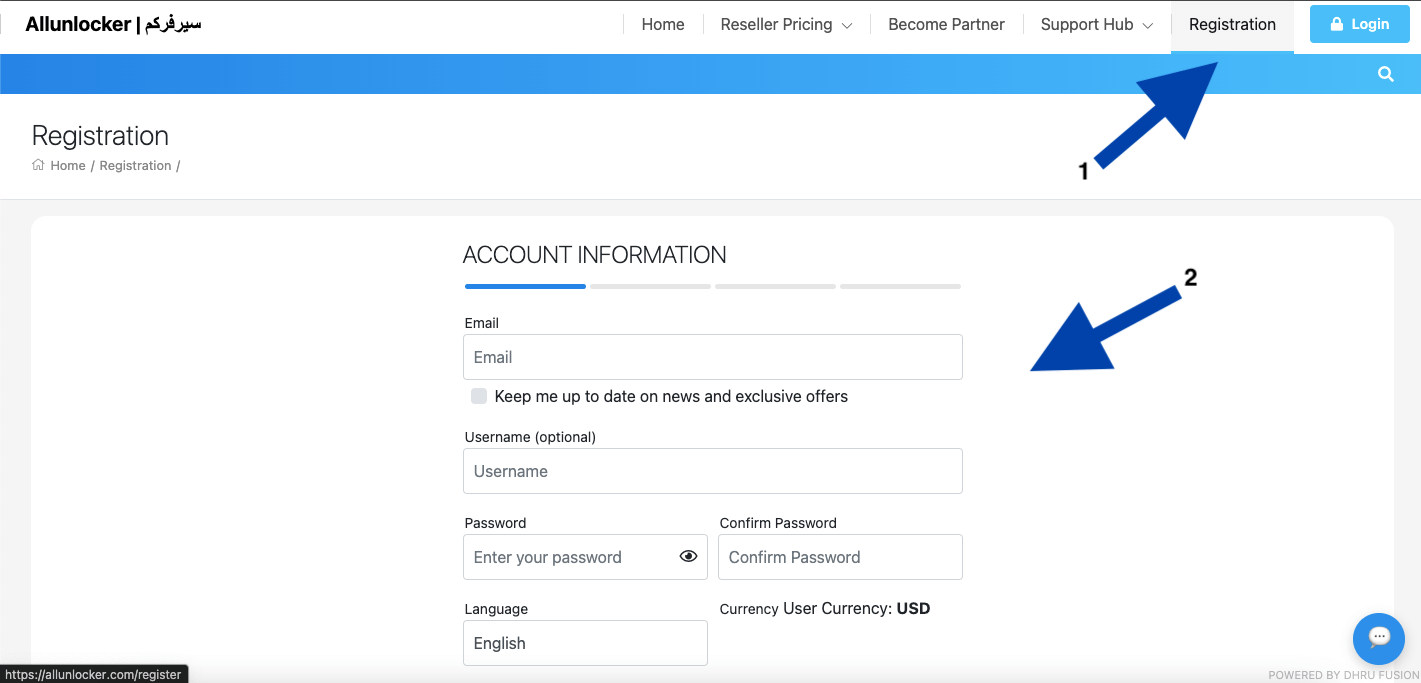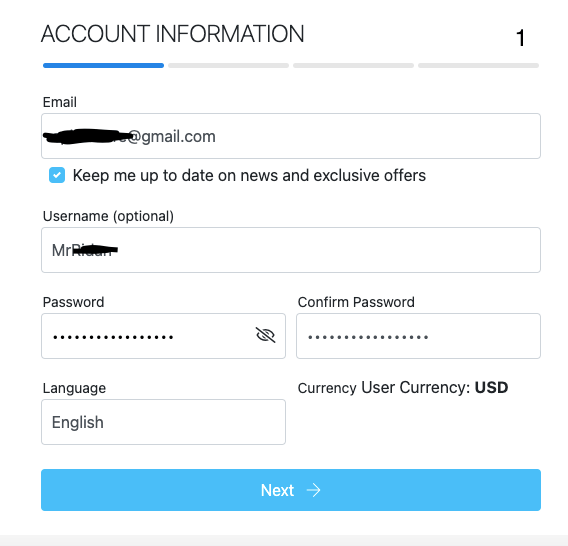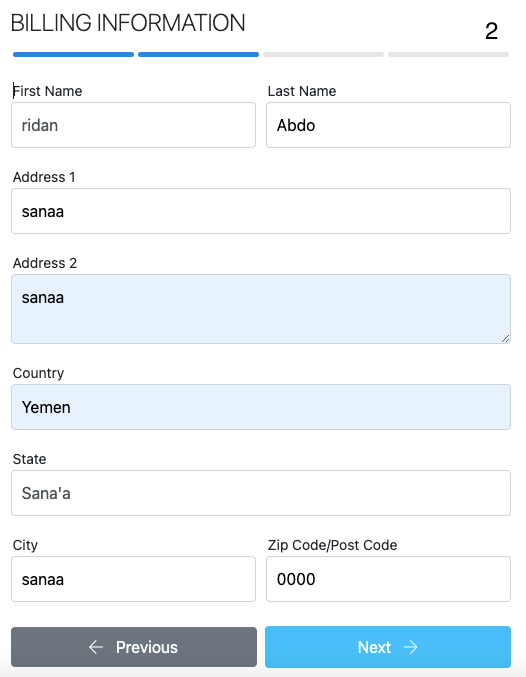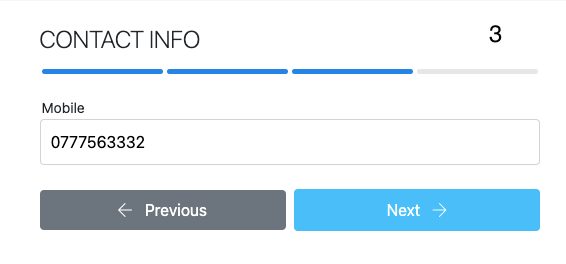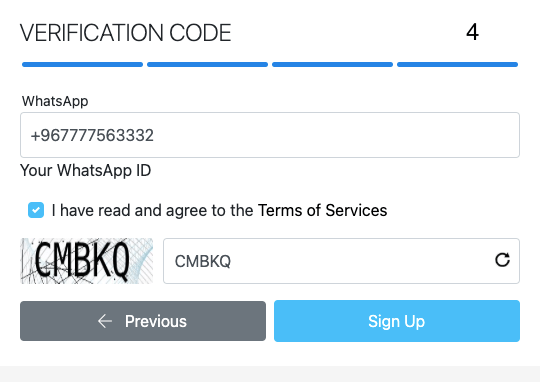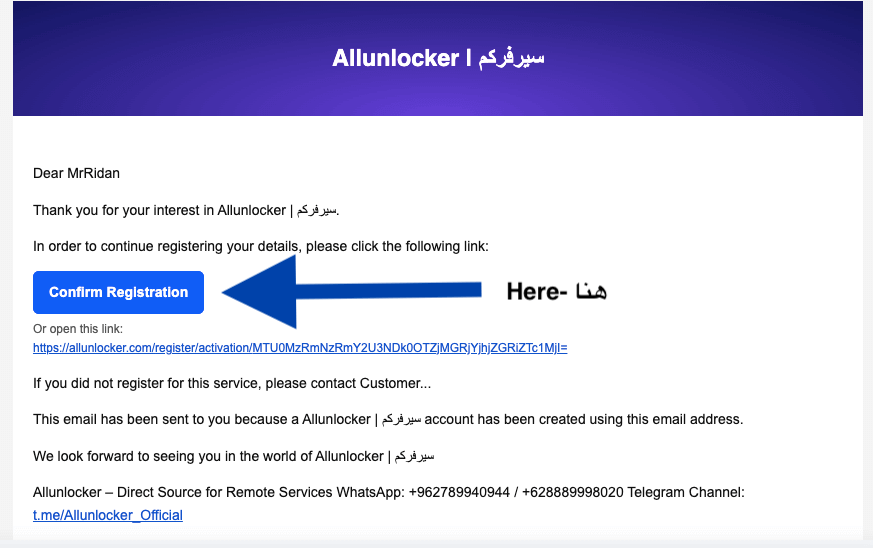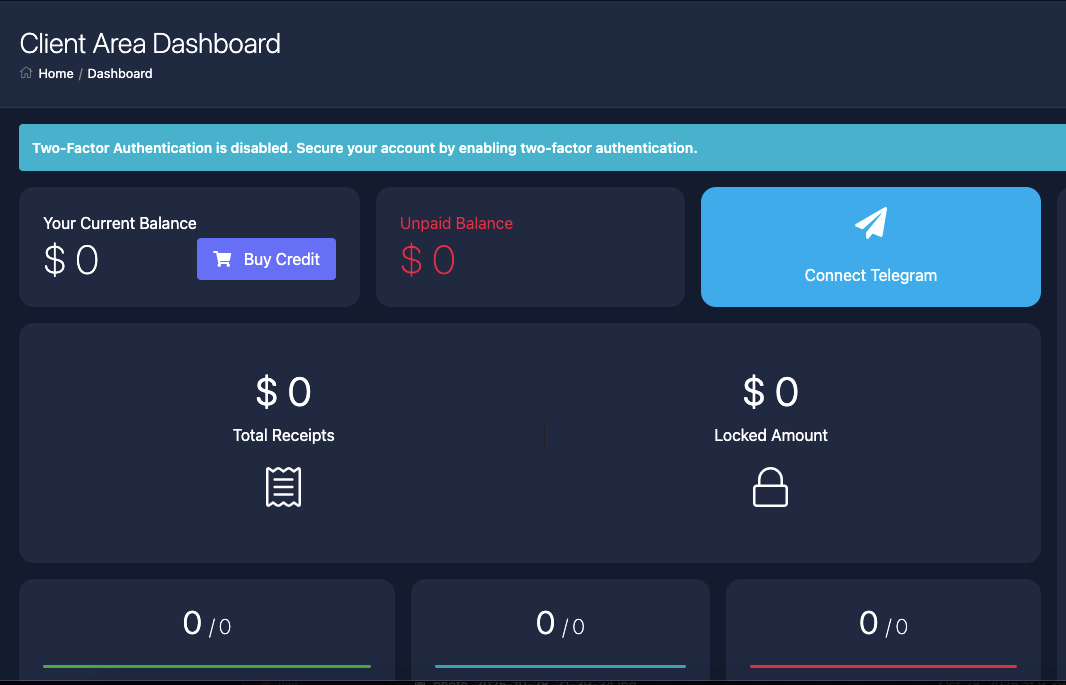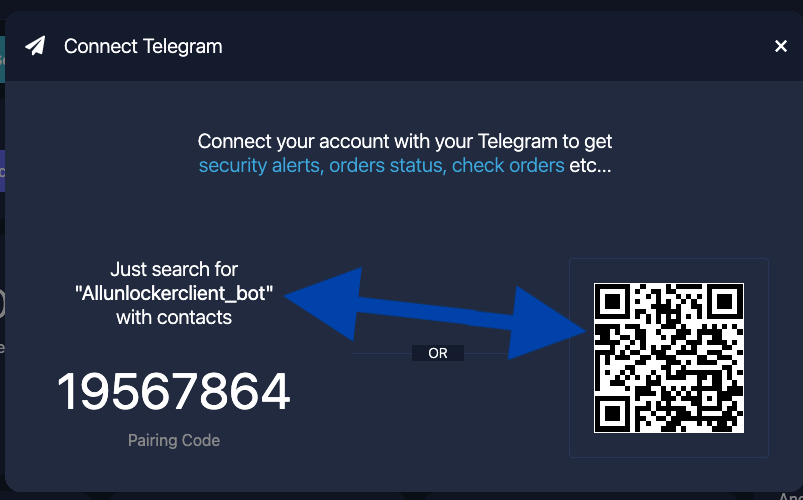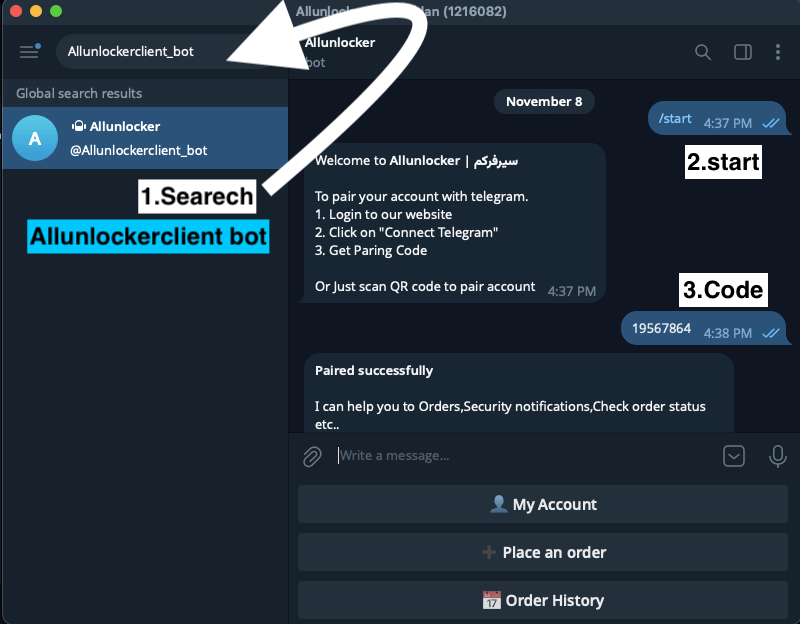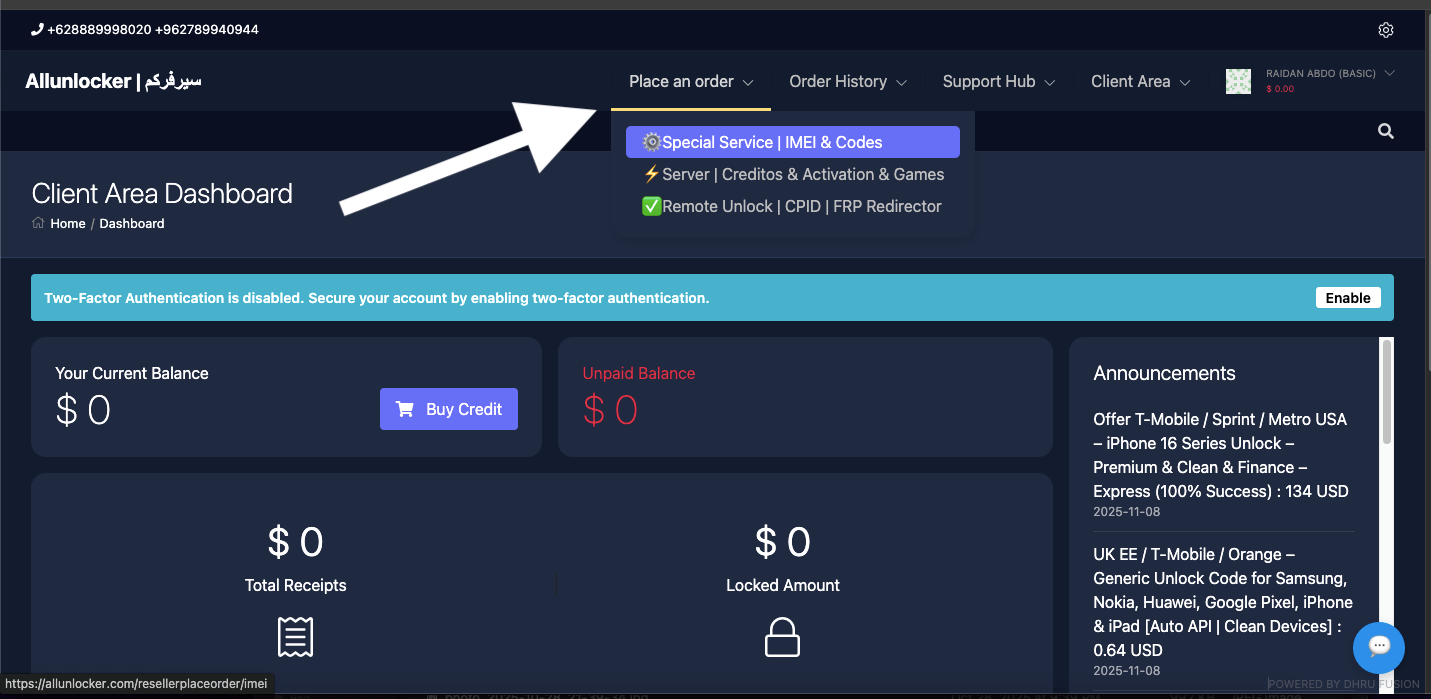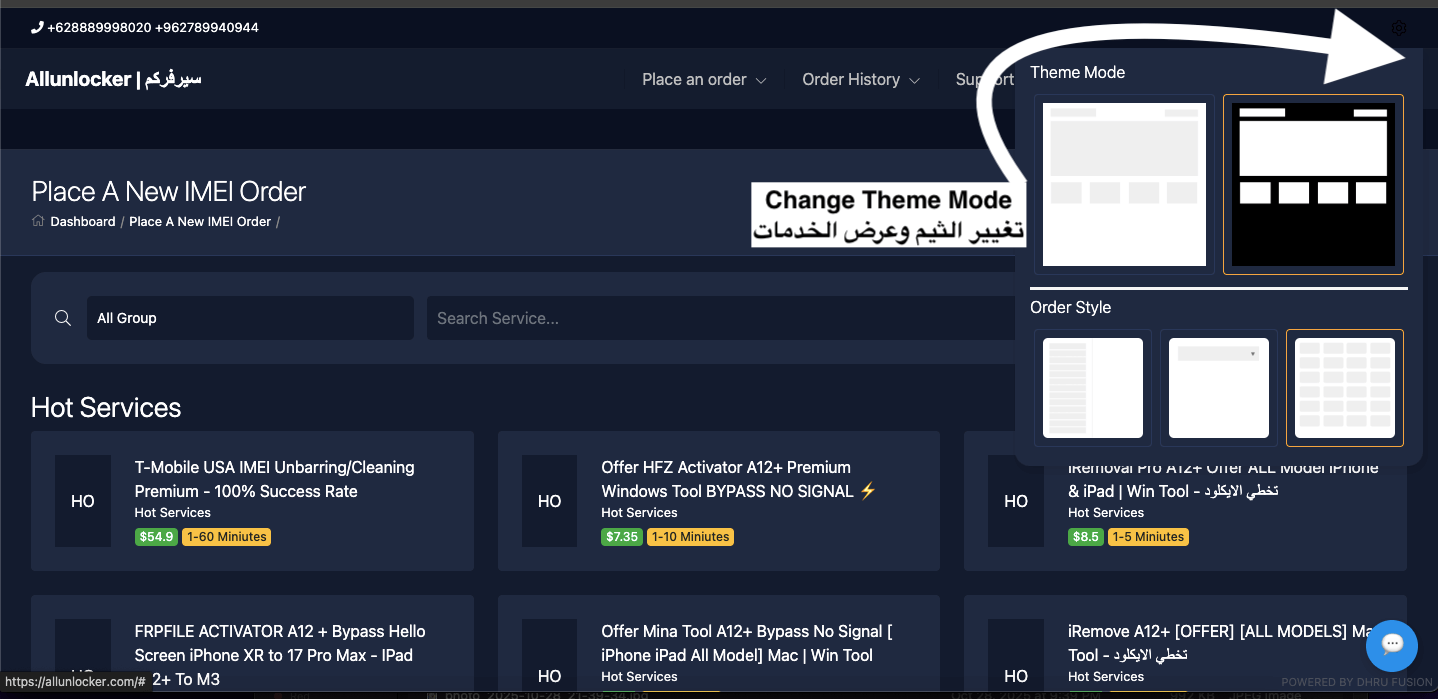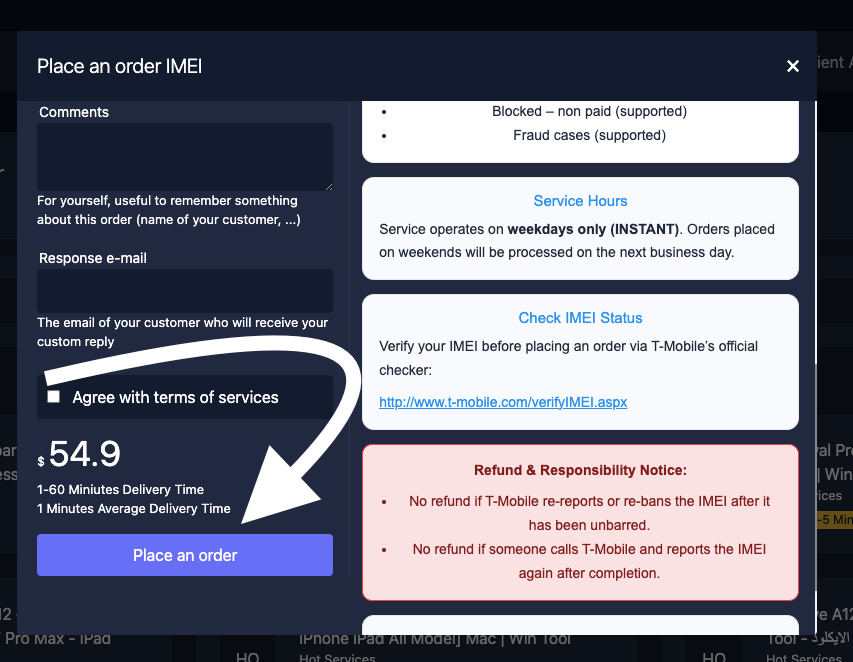Allunlocker — Register, Verify Email, Link Telegram & Place IMEI Orders
Create an account, confirm your email, connect our Telegram bot, and submit your first IMEI request — all in minutes.
1) Create a New Account
Visit Allunlocker.com and choose Registration.
- Enter your email and password (username optional).
- Select your language and currency, then click Next.
Pro tip: Use a valid inbox — the activation link usually arrives within seconds.
2) Activate Your Account via Email
Open the email titled Confirm Registration and click Confirm Registration.
- Not there? Check your Spam/Junk folder.
- Once activated, sign in to your client dashboard.
3) Link the Telegram Bot
- In your dashboard, select Connect Telegram.
- We’ll display a Pairing Code and a QR code.
- In Telegram, search @Allunlockerclient_bot, then send the code or scan the QR.
- Wait for Paired successfully confirmation.
Tip: Linking Telegram enables instant order updates, security alerts, and quick actions.
4) Try Bot Shortcuts
Open @Allunlockerclient_bot and explore:
- My Account — balance & settings.
- Place an order — start a new request.
- Order History — track statuses in real time.
5) Place an IMEI Order (Example)
- Dashboard → Place an order → IMEI & Codes.
- Select the exact service (e.g., T-Mobile USA IMEI Unbarring/Cleaning).
- Read the description, fill required fields, tick Agree with terms of services.
- Click Place an order to submit.
- Top up first: Add fund is required before ordering.
Critical before submitting: enter the correct IMEI or Serial number, choose the precise service/country, and avoid duplicate orders on other platforms while in progress.
Tips & Security
Tip: Include your device model/region and order ID (if any) for faster assistance.
- Use official channels only: News Channel, Client Bot.
- Enable two-factor authentication in your dashboard.
- Keep screenshots of important orders and support chats.
FAQ
I’m not receiving activation emails — what should I do?
Check Spam/Junk, then resend from the activation page. If it persists, contact support via Telegram or WhatsApp.
How can I check my order status?
Dashboard → Order History, or via the Telegram bot → Order History for live updates.
Can I cancel an order?
It depends on the service. Some are instant and can’t be canceled after submission. Read the description or contact support first.
Last updated: 2025 — Allunlocker.com
دليل التسجيل والربط وطلب الخدمات — Allunlocker
إنشاء حساب، تفعيل البريد الإلكتروني، ربط تيليجرام، وتقديم أول طلب IMEI خطوة بخطوة.
1) إنشاء حساب جديد
اذهب إلى Allunlocker.com ثم اختر Registration أو تسجيل حساب.
- أدخل بريدك الإلكتروني وكلمة المرور، ويمكنك اختيار اسم مستخدم اختياري.
- اضبط اللغة والعملة الافتراضية، ثم اضغط Next.
تلميح مُهم: استخدم بريدًا فعّالًا لأن رابط التفعيل سيصل إليه خلال ثوانٍ.
2) تفعيل الحساب عبر البريد الإلكتروني
افتح رسالة Confirm Registration التي وصلتك من Allunlocker واضغط زر Confirm Registration.
- إذا لم تصلك الرسالة، افحص مجلد الرسائل غير المرغوب فيها.
- بعد التفعيل، سيمكنك تسجيل الدخول والانتقال للوحة العميل.
3) ربط الحساب ببوت تيليجرام
- من لوحة العميل اختر Connect Telegram.
- سيظهر لك Pairing Code ورمز QR.
- افتح تيليجرام وابحث عن @Allunlockerclient_bot ثم أرسل كود الربط، أو امسح الـQR.
- ستصلك رسالة Paired successfully.
نصيحة: اربط تيليجرام لتحصل على تنبيهات فورية لحالة الطلبات والدخول الأمن والإشعارات.
4) تجربة أوامر البوت
افتح الدردشة مع @Allunlockerclient_bot وجرّب الأزرار التالية:
- My Account: يعرض رصيدك وإعداداتك.
- Place an order: اختصار لبدء طلب جديد.
- Order History: مراجعة الطلبات السابقة وحالتها.
5) تقديم طلب IMEI (مثال عملي)
- من لوحة العميل اختر Place an order أو إرفع الطلبات من هنا ثم IMEI & Codes.
- اختر الخدمة المناسبة (مثلاً: T-Mobile USA IMEI Unbarring/Cleaning).
- اقرأ الوصف جيدًا ثم أدخل الحقول المطلوبة واضغط Agree with terms of services.
- اضغط Place an order وأكمل العملية.
- تحتاج إضافة رصيد/Add fund قبل طلب الخدمة.
هام جدًا قبل الإرسال: اكتب IMEI أو السيريال الصحيح، تأكد من اختيار الخدمة بدقة، ولا تنشئ طلبًا مكررًا في منصات أخرى أثناء المعالجة.
نصائح وأمان
نصيحة: قم بتضمين طراز جهازك/منطقتك ومعرّف الطلب (إن وجد) للحصول على مساعدة أسرع.
- استخدم القنوات الرسمية فقط: قناة الأخبار، بوت العملاء.
- فعّل التحقق بخطوتين من لوحة العميل.
- احفظ لقطات شاشة للطلبات المهمة ومحادثات الدعم.
أسئلة شائعة
لا تصلني رسائل التفعيل، ماذا أفعل؟
تحقق من مجلد الرسائل غير المرغوب فيها، ثم أعد الإرسال من صفحة التفعيل. إن استمرت المشكلة تواصل عبر تيليجرام أو واتساب.
كيف أعرف حالة طلبي؟
من لوحة العميل → Order History أو عبر بوت تيليجرام → Order History.
هل أستطيع إلغاء الطلب؟
يعتمد على الخدمة. بعض الخدمات فورية ولا يمكن إلغاؤها بعد الإرسال. راجع وصف الخدمة أو تواصل مع الدعم قبل إنشاء الطلب.
آخر تحديث: 2025 — Allunlocker.com
Allunlocker — Registro, verificación por email, vinculación de Telegram y pedidos IMEI
Crea una cuenta, verifica tu correo, vincula el bot de Telegram y realiza tu primer pedido IMEI — en pocos minutos.
1) Crear una cuenta nueva
Entra a Allunlocker.com y elige Registration.
- Introduce tu correo y contraseña (usuario opcional).
- Configura idioma y moneda, luego pulsa Next.
Importante: usa un correo válido — el enlace de activación llega en segundos.
2) Activar por correo electrónico
Abre el email Confirm Registration y pulsa Confirm Registration.
- Si no aparece, revisa Spam/No deseado.
- Tras activar, inicia sesión en tu panel.
3) Vincular el bot de Telegram
- En el panel, elige Connect Telegram.
- Verás un Pairing Code y un código QR.
- En Telegram, busca @Allunlockerclient_bot y envía el código o escanea el QR.
- Recibirás Paired successfully.
Consejo: vincula Telegram para alertas instantáneas, avisos de seguridad y acciones rápidas.
4) Probar comandos del bot
Abre @Allunlockerclient_bot y prueba:
- My Account — saldo y ajustes.
- Place an order — nuevo pedido.
- Order History — estados en tiempo real.
5) Realizar un pedido IMEI (ejemplo)
- Panel → Place an order → IMEI & Codes.
- Elige el servicio exacto (p. ej., T-Mobile USA IMEI Unbarring/Cleaning).
- Lee la descripción, completa los campos y marca Agree with terms of services.
- Pulsa Place an order para enviar.
- Recarga primero: Add fund es obligatorio antes de pedir.
Muy importante: introduce el IMEI o número de serie correcto, elige servicio/país exactos y evita pedidos duplicados en otras plataformas durante el proceso.
Consejos y seguridad
Consejo: incluye el modelo/región de tu dispositivo y el ID del pedido (si existe) para obtener ayuda más rápida.
- Usa únicamente canales oficiales: Canal de noticias, Bot de clientes.
- Activa la verificación en dos pasos en tu panel.
- Guarda capturas de pedidos importantes y chats de soporte.
Preguntas frecuentes
No recibo correos de activación — ¿qué hago?
Revisa Spam/No deseado y reenvía desde la página de activación. Si continúa, contacta por Telegram o WhatsApp.
¿Cómo consulto el estado de mi pedido?
Panel → Order History, o bot de Telegram → Order History para estado en tiempo real.
¿Puedo cancelar un pedido?
Depende del servicio. Algunos son instantáneos y no se pueden cancelar tras enviarlos. Lee la descripción o contacta soporte antes.
Última actualización: 2025 — Allunlocker.com