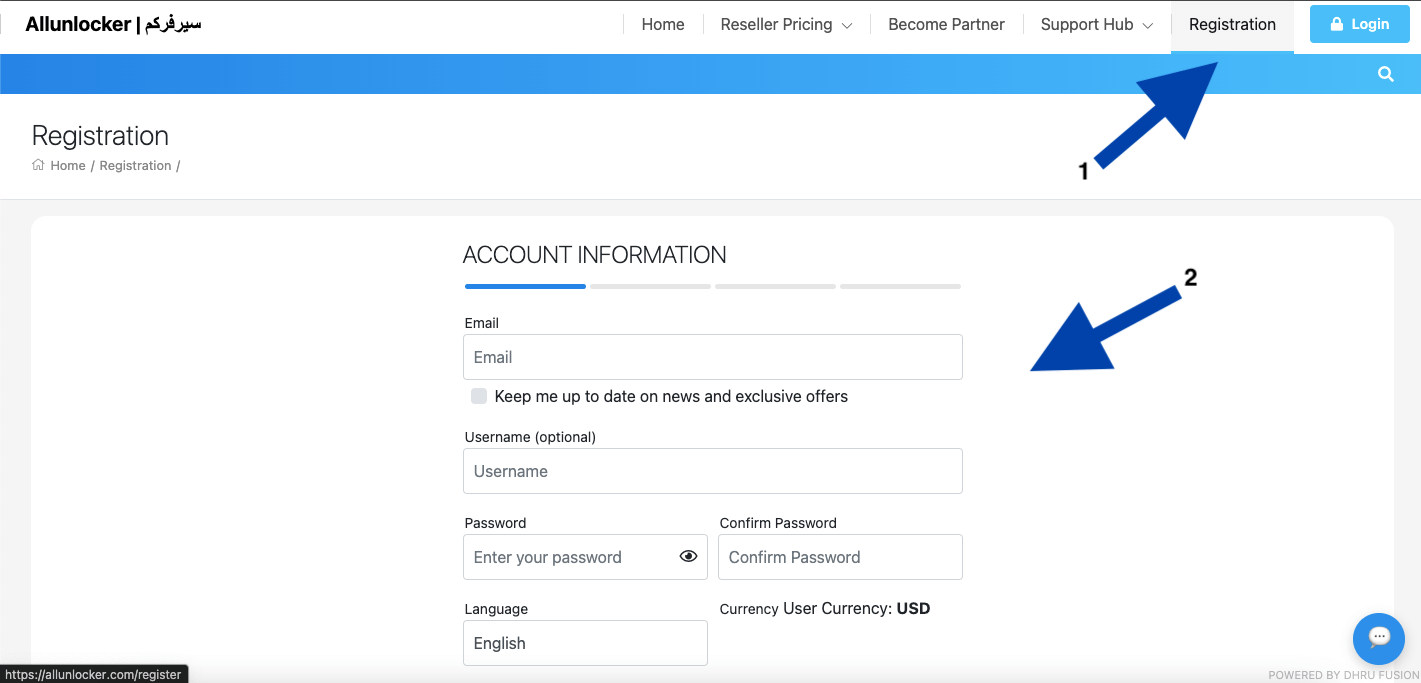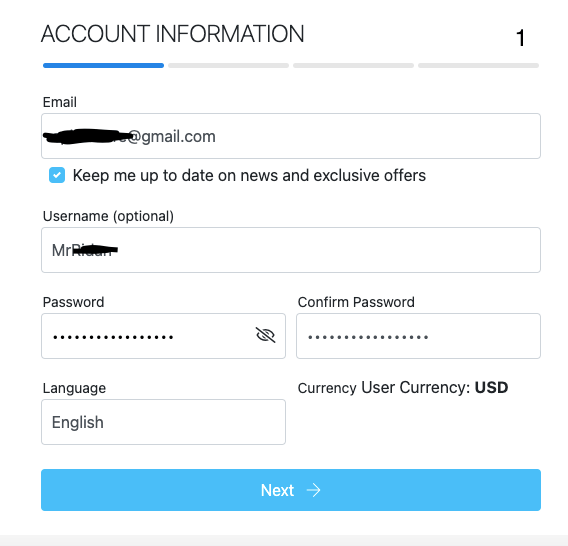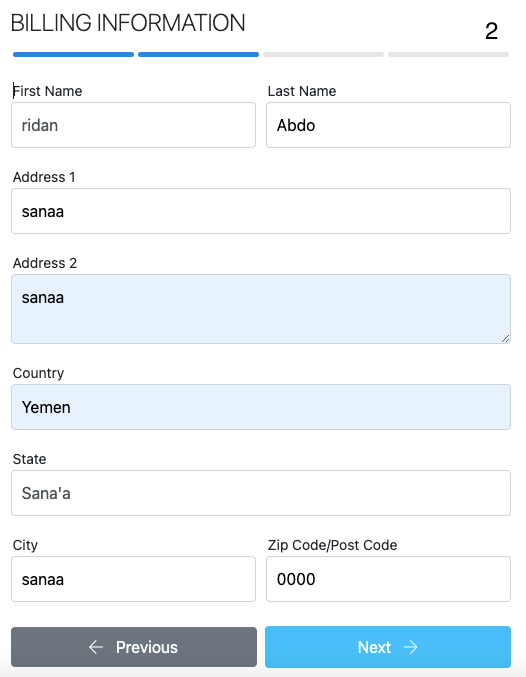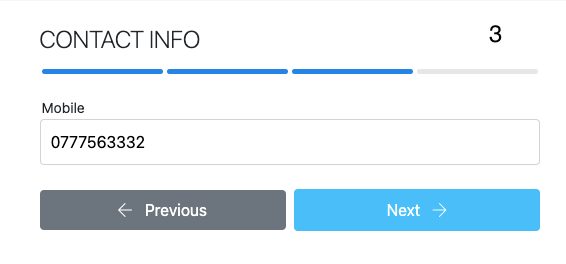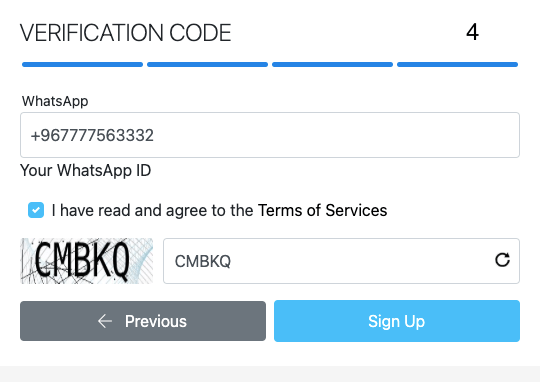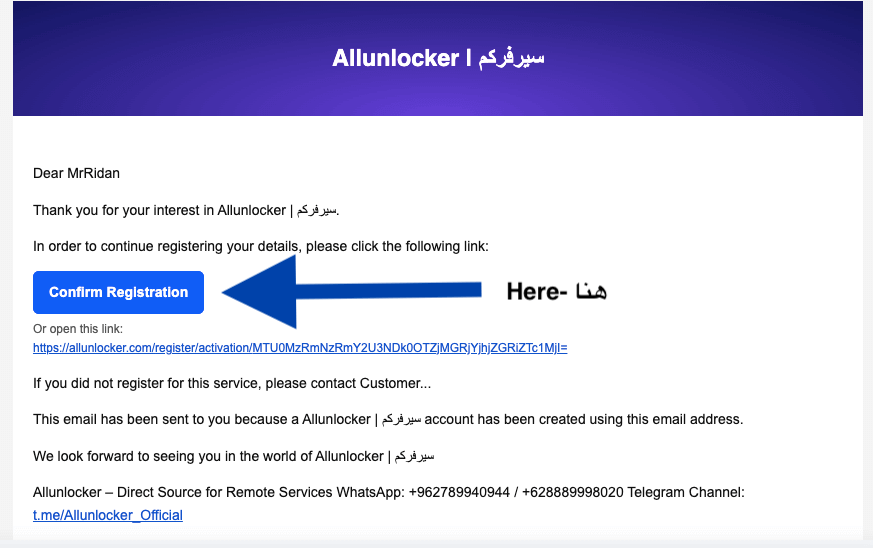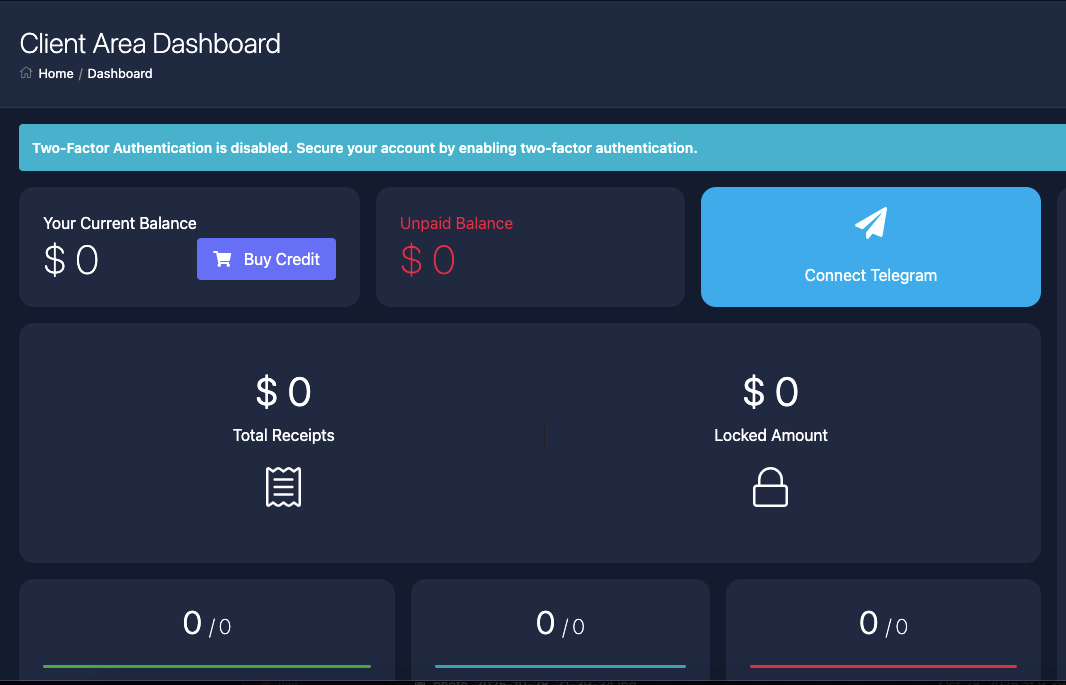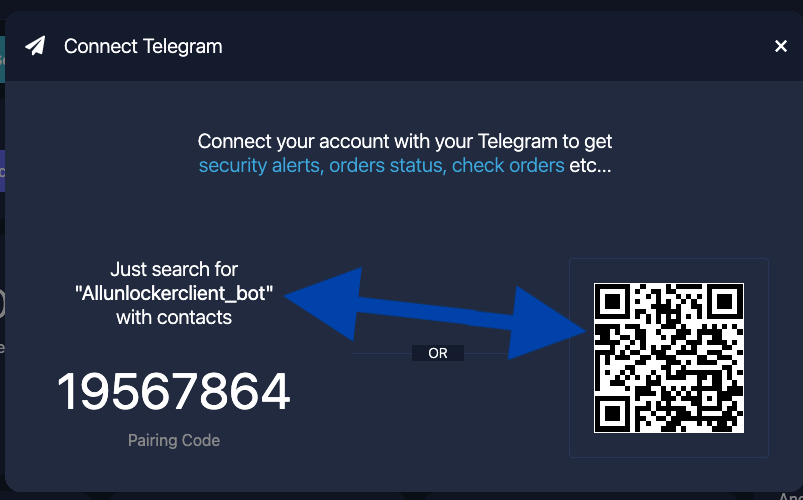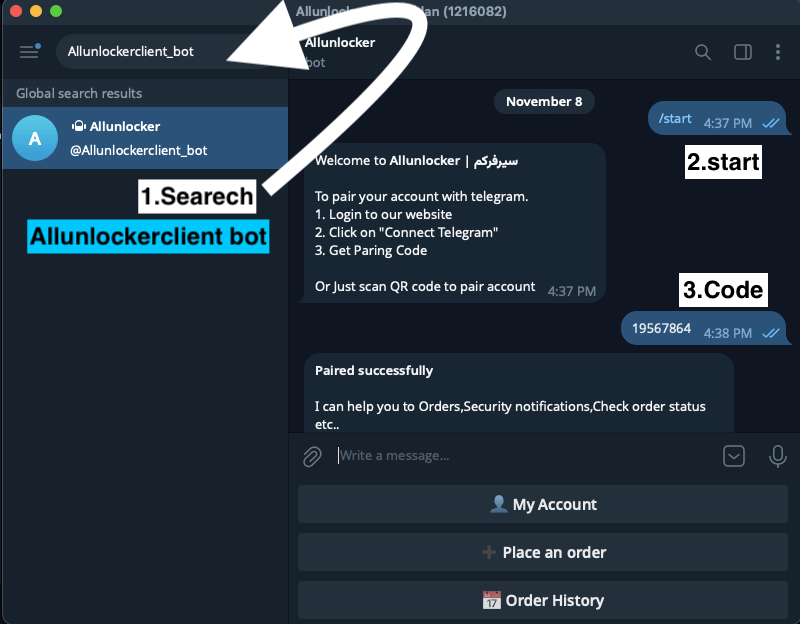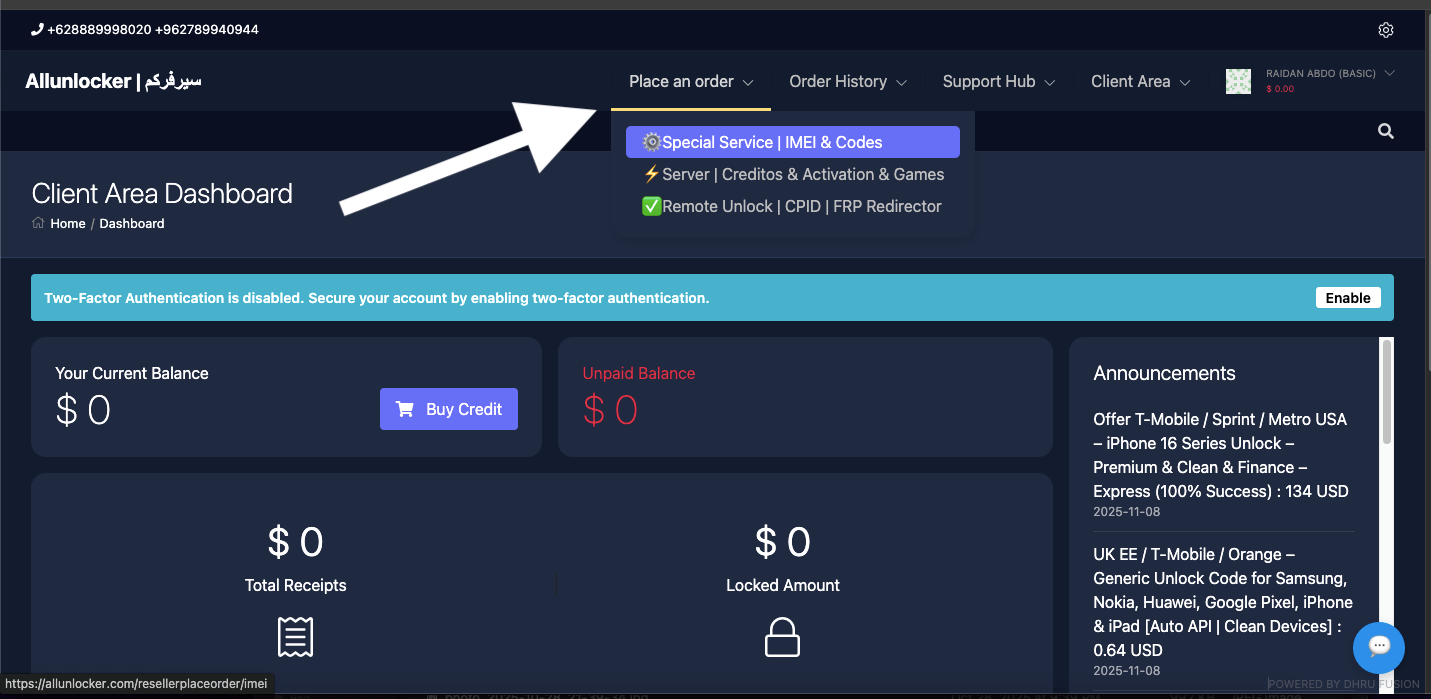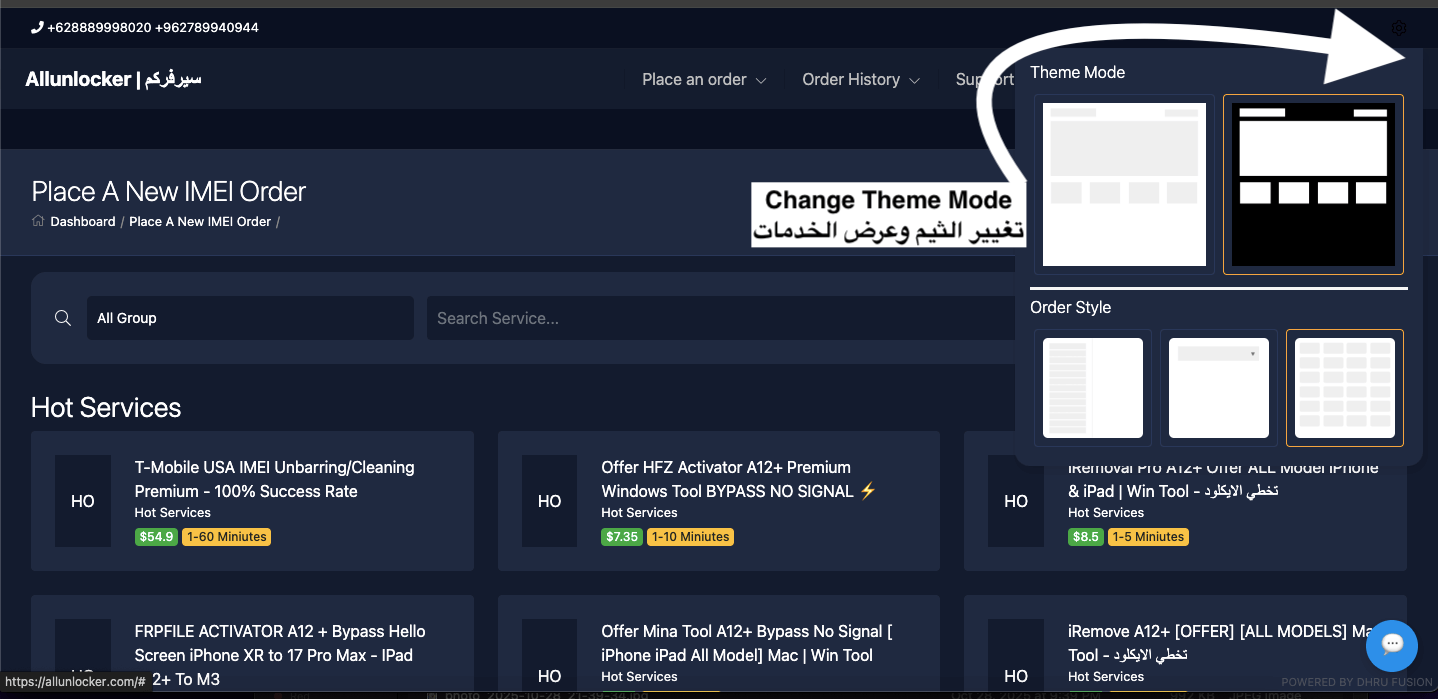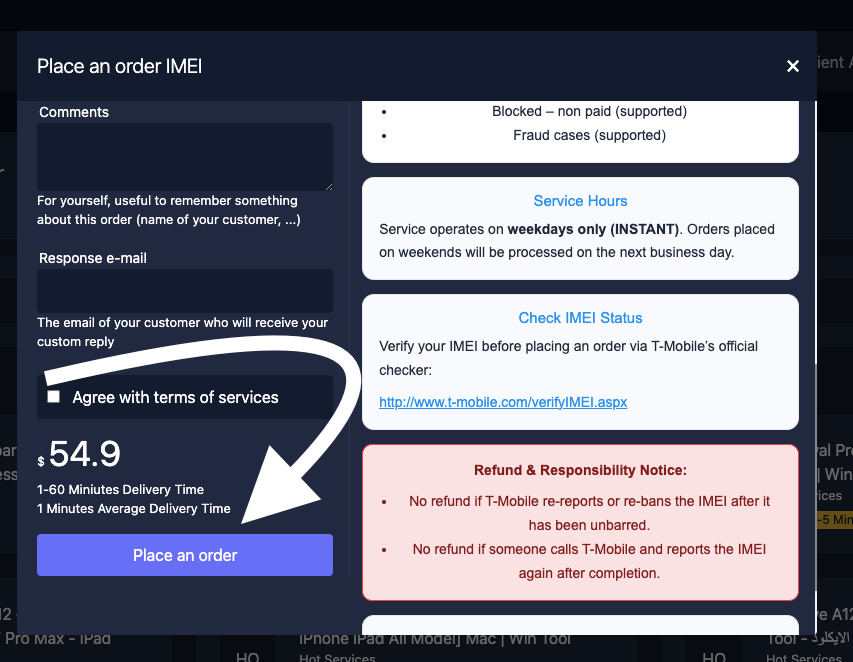Samsung S10 (USA) — Flasheo COMBINATION y bypass de token: Guía segura y detallada
Procedimiento técnico para S10e/S10/S10+ (G970U/G973U/G975U) con EDL y Patched Odin. Enfoque en estabilidad, seguridad y resultados reproducibles.
Esta guía describe el flasheo del ROM COMBINATION y el bypass de token en Samsung S10 USA, orientada a técnicos con experiencia. Incluye requisitos, pasos resumidos, recomendaciones de seguridad y enlaces de descarga verificados.
Puntos clave
- Flasheo de COMBINATION para acceso operativo y mantenimiento.
- Procedimiento por EDL (Qualcomm 9008) y Patched Odin.
- Pasos claros y verificables; enfoque en seguridad e integridad de archivos.
Compatibilidad
Modelos: S10e (G970U), S10 (G973U), S10+ (G975U).
Uso previsto: técnicos y laboratorios GSM con experiencia en Qualcomm/EDL.
Requisitos
- Cable EDL para modo Qualcomm 9008.
- Patched Odin (versión verificada).
- Drivers Qualcomm QDLoader instalados en el PC.
- Archivos COMBINATION:
- G970USQU9AWF1 — S10e
- G973USQU9AWF1 — S10
- G975USQU9AWF1 — S10+
- Archivo
1.load(EDL Loader). - Copia de seguridad completa antes de intervenir.
Pasos de alto nivel
- Entrar al modo EDL (9008) con el cable EDL.
- Ejecutar 1.load para preparar la interfaz de flasheo.
- Abrir Patched Odin como Administrador y cargar el COMBINATION en AP.
- Pulsar Start y esperar PASS sin desconectar ni interrumpir alimentación.
- Reiniciar; el equipo iniciará en ROM COMBINATION.
Resumen operativo: verifique siempre la propiedad legítima y la autorización del dispositivo.
Qué habilita el COMBINATION
- Desbloqueo de red (Network Unlock) en escenarios soportados.
- Reparación de IMEI cuando el caso lo permite.
- Eliminación de FRP y otras tareas de mantenimiento avanzado.
Descargas verificadas
COMBINATION S10
S10e/S10/S10+ paquetes COMBINATION
SHA256: REPLACE_SHA256_COMB
EDL Loader y herramientas
Paquete EDL y utilidades necesarias
SHA256: REPLACE_SHA256_EDL
Comparativa: COMBINATION vs ROM oficial
| Aspecto | COMBINATION | ROM oficial |
|---|---|---|
| Objetivo | Acceso operativo y mantenimiento | Uso normal del usuario final |
| Herramientas | EDL + Patched Odin | Odin oficial/OTA |
| Casos típicos | FRP/IMEI/Unlock (soportado) | Uso estándar sin mantenimiento |
Preguntas frecuentes
¿Puedo volver a la ROM oficial?
Sí. Tras concluir mantenimiento, puede reinstalar la ROM oficial usando los paquetes correctos y el procedimiento adecuado.
¿Siempre se puede reparar el IMEI?
No en todos los casos. Depende del estado del equipo y del modelo. Algunas reparaciones requieren herramientas o servicios adicionales.
¿La garantía se mantiene?
El flasheo y modificaciones no oficiales pueden invalidar la garantía. Revise la política del fabricante y del operador.
Plan mayorista
¿Desea revender o procesar múltiples equipos? Consulte nuestros planes de mayorista y precios por volumen.